How can you build AI agents in JavaScript?

Building AI agents in JavaScript involves creating intelligent systems that leverage Large Language Models (LLMs), external APIs, and structured workflow logic to perform automated tasks. These agents can handle functions like chatbots, virtual assistants, scheduling systems, and data retrieval tools by integrating AI models with JavaScript-based tools.
Key Components of AI Agents
✔ LLM Integration – The core of an AI agent is an LLM, such as GPT-4, which is responsible for understanding, reasoning, and decision-making. Developers can interact with these models using APIs like OpenAI’s chat.completions.create() to generate responses based on user input.
✔ Tool Execution – AI agents often need access to external resources (APIs, databases, file operations). These tools allow agents to execute real-world tasks beyond text generation. For example, an AI scheduling assistant may check calendar availability or query customer support databases.
✔ Controller Logic – The controller acts as the “brain” of the AI agent, managing the interaction between the LLM and external tools. This ensures smooth workflows, like routing user queries to the right function and processing results before displaying responses.
Methods to Build JavaScript AI Agents
1. Framework-Free Approach (Custom Implementation)
For those wanting a deeper understanding of AI agent workflows, JavaScript offers a barebones approach using Node.js and the OpenAI API.
Example: Appointment Scheduler AI
Set Up the Environment – Install
openaiandreadlineto handle user input and LLM interactions.Define the System Prompt – Establish the agent’s role, such as handling appointment scheduling.
Implement API Calls – Create JavaScript functions like
scheduleAppointment()orcheckAvailability()to interact with an external calendar system.Process LLM Responses – The agent parses output from GPT-4 and executes appropriate tool actions.
Example Code (Node.js-based AI Agent):
const readline = require('readline');const { OpenAI } = require('openai');const rl = readline.createInterface({ input: process.stdin, output: process.stdout
});const sendToLLM = async (message) => { const response = await openai.chat.completions.create({ model: "gpt-4", messages: [{ role: "user", content: message }]
}); return response.choices[0].message.content;
};rl.question("Ask something: ", async (input) => { const reply = await sendToLLM(input); console.log("AI Response:", reply); rl.close();
});
2. Framework-Based Approach (Using AI Libraries)
For developers looking for scalable solutions, LangChain.js and LangGraph.js simplify agent development by offering pre-built AI workflows and easy API integration.
LangChain.js:
Chains: Organize LLM calls into structured steps, such as a sequential workflow for chatbot responses.
Tools: Connect OpenAI’s functions with SQL, external APIs, and retrieval tools for querying structured data.
LangGraph.js + MongoDB:
Ideal for database-backed AI agents like HR chatbots or automated report generation.
Uses Atlas Search for intelligent document retrieval.
Use Cases of JavaScript AI Agents
Chatbots & Virtual Assistants – AI-powered customer support systems integrated into web apps.
Automated Scheduling – AI assistants that manage meeting availability.
Data Processing Agents – Automate responses based on real-time database queries.
AI-Powered Code Generation – AI-assisted programming and debugging tools for developers.
Lana Ilic
Fullstack Developer
 Available immediatelySeniority verified on Feb 28, 2025
Available immediatelySeniority verified on Feb 28, 2025Previously at

Previously at

Previously at

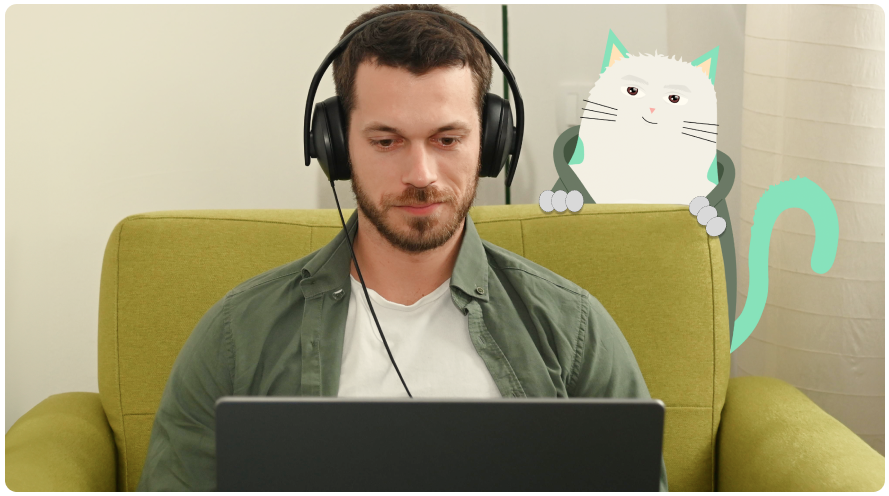
Why wait? Hire AI Developers now!
Our work-proven AI Developers are ready to join your remote team today. Choose the one that fits your needs and start a 30-day trial.

