AppCode vs Xcode: Which IDE is right for your iOS development?

When choosing an integrated development environment (IDE) for iOS development, two prominent options are AppCode and Xcode. Xcode, developed by Apple, is the official IDE for iOS and macOS applications, providing comprehensive tools for designing, coding, and debugging. AppCode, created by JetBrains, offers advanced code analysis and refactoring capabilities, aiming to enhance developer productivity.
Xcode excels in user interface (UI) design, offering intuitive tools like Interface Builder for seamless storyboard and interface creation. Its deep integration with Apple's ecosystem ensures timely updates and compatibility with the latest iOS features. However, some developers find Xcode's code editing and refactoring tools less robust compared to other IDEs.
Learn more about Xcode.
AppCode, on the other hand, focuses on code quality and developer efficiency. It provides powerful code inspections, intentions, and refactoring tools, supporting multiple programming languages such as Swift, Objective-C, C++, and more. AppCode's advanced code analysis helps in identifying potential issues early, improving overall code quality. However, it lacks the native UI design tools found in Xcode, requiring developers to switch between IDEs for interface design tasks. Additionally, AppCode is a paid product, necessitating a subscription, and its community is smaller compared to Xcode's user base.
Learn more about AppCode.
Key Takeaways:
Xcode:
Native UI design tools (Interface Builder)
Seamless integration with Apple's ecosystem
Free to use
Code editing and refactoring tools may be less advanced
AppCode:
Advanced code analysis and refactoring capabilities
Supports multiple programming languages
Requires a subscription
Lacks native UI design tools
Hire remote Mobile app developers
Choose and hire Mobile app developer based on your needs and requirements.
Marko Tadic
iOS Developer
 Available immediatelySeniority verified on Apr 16, 2024
Available immediatelySeniority verified on Apr 16, 2024Previously at

Previously at

Aleksandar Nikolic
iOS Developer
 Available immediatelySeniority verified on Apr 16, 2024
Available immediatelySeniority verified on Apr 16, 2024Previously at

Previously at
-1.png&w=3840&q=75)
Previously at

Previously at
Previously at

Previously at
-1.png&w=3840&q=75)
Previously at

Lana Ilic
Fullstack Developer
 Available immediatelySeniority verified on Feb 28, 2025
Available immediatelySeniority verified on Feb 28, 2025Previously at

Previously at
-1.png&w=3840&q=75)
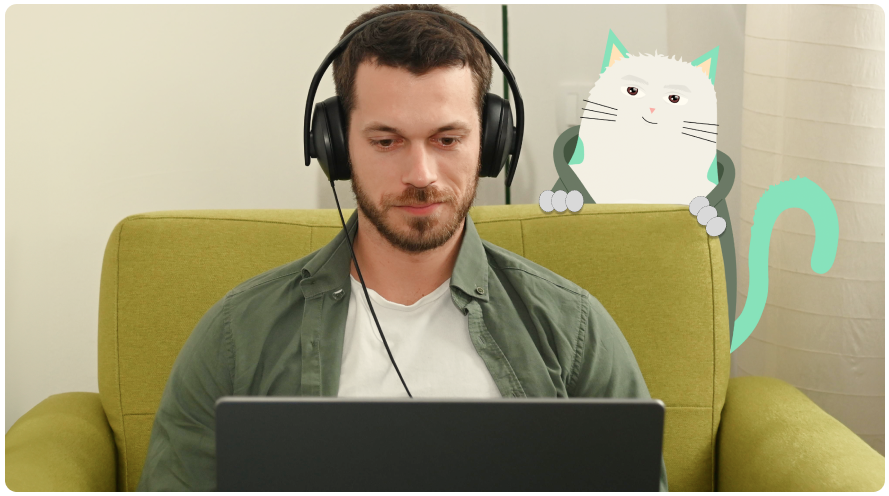
Why wait? Hire Mobile app developers now!
Our work-proven Mobile app developers are ready to join your remote team today. Choose the one that fits your needs and start a 30-day trial.







